How to talk to more users
Startups should speak to users often. You can't solve somebody's problems without their input. But, how should you start these conversations? Here are four tactics to talk to more users.
We always remind founders not to lose sight that the most important tasks for an early stage company are to write code and talk to users.
Tactic 1: Embed Calendly in your website
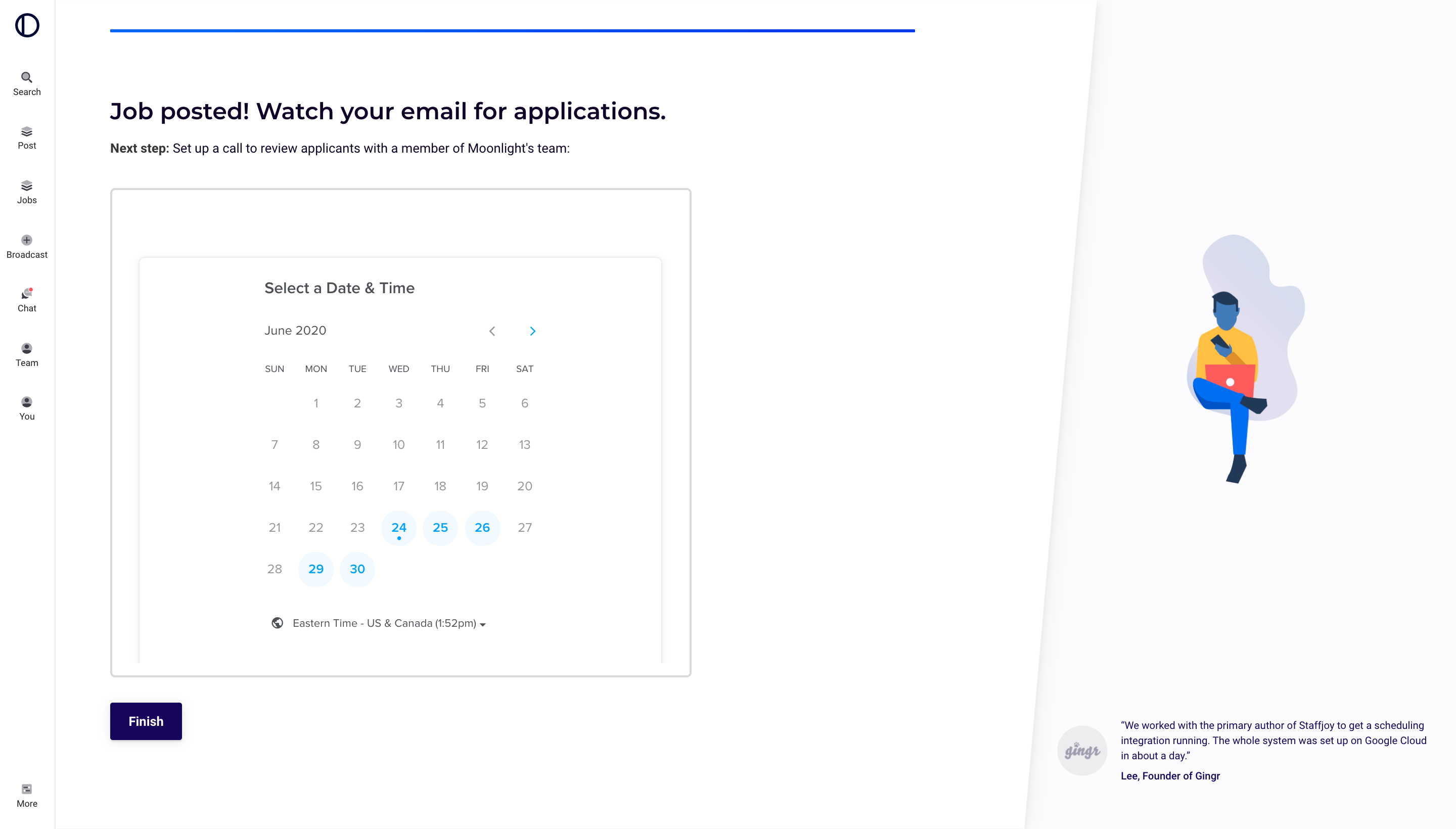
Calendly lets people schedule calls with you or your team. While people look at your website, you have their attention. So, embed a calendar on the site so that users can set up a call while the product is still front-of-mind.
New users are the most important ones to talk to, so the signup process is the most obvious place to embed a scheduling widget. My previous company Moonlight prompts users to "Schedule a set-up call" as they finish joining. While customers can skip this step, we made Calendly an entire page in the onboarding process to emphasize its importance.
Talking to returning users is equally impactful. Identify primary actions in your product and embed a calendar on those pages. For Moonlight, we prompted hiring managers to schedule a call to "review applicants" as soon as they post a job.
Tip: Even if you configure Calendly with a video link, consider asking people for their phone number. That way, if they have trouble joining or forget about the meeting, you can still call them.
Tactic 2: Send a welcome email from the CEO
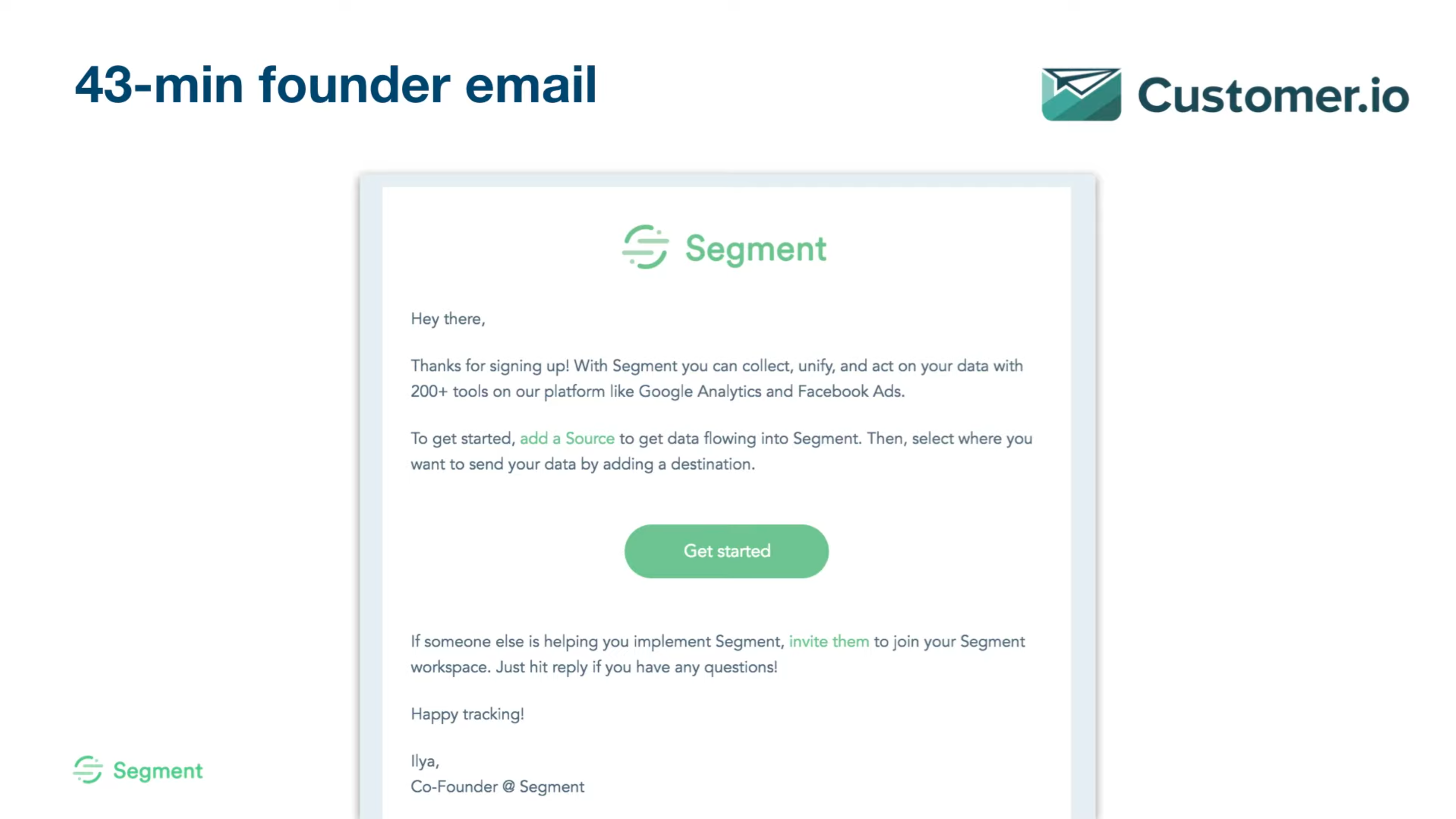
Most startups send new users a welcome email from the CEO. Even though the email automatically sends, companies try to make it look as human as possible - going as far as ending with "Sent from my iPhone." This email gets replies, and can quickly become the top source of user calls within a company.
The key to getting people to respond to an email is to keep it short and human. Don't ask for more than one thing - choose between asking for an email response or asking for a call.
For as long as the CEO can manage, these emails should go to their inbox. Even when the CEO can no longer personally respond, have a personal greeting from the leader. The sales team at Zenefits notoriously managed a second, fake email address in the CEO's name because people were more likely to respond to it. With hundreds of employees, Segment still greets each new user with an email from the CEO.
Below is one version of the "email from the CEO" that we used at Moonlight. We scheduled it to send 40 minutes after each new user signed up.
Hey Emma,
I'm one of the founders of Moonlight. I just saw that you signed up, so I wanted to reach out.
How can Moonlight help your company?
Philip Thomas
Co-founder and CEO, Moonlight
(Replace "your company" with the name of their company, or just the domain from their email address.)
Tactic 3: Share a public phone number
Not all industries use email. While building a map of restaurants operating during the lockdown, I invited users to call or text me. Hospitality managers have little free time, so it's essential to be available when they have time to talk. Restaurants would contact the public phone number daily with questions, and most calls lasted only a few minutes. But, those short conversations instilled trust in users, and let me talk to more of them.
I recommend using OpenPhone, 800.com, or Twilio to create a virtual business telephone line. Then, put that number front and center in your product. Do your best to answer calls and to respond to texts promptly.
Tip When embedding a phone number, use HTML's tel protocol to make the number clickable.
Tactic 4: Call new users right away
Most users don't want to talk later - they want to talk now. So, try asking people for their phone number during signup and calling them right away. If you're quick about this, you should catch them amid using your product.
We called restaurants as soon as they signed up for Staffjoy. These impromptu calls let us ask questions while the information was fresh in their minds. We got to talk to users as they're actively deciding whether the product was a fit for them.
Subscribe to future posts
An occassional tech newsletter
by
Philip I. Thomas

